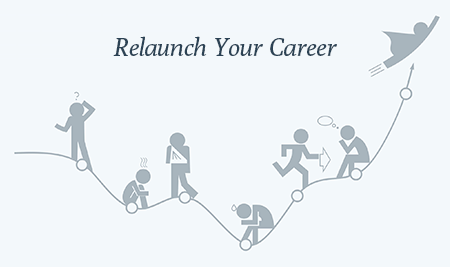With the adoption of social distancing in many countries amid the coronavirus pandemic, more companies have shifted to virtual interviews as a safe, efficient alternative to screening candidates and filling roles.
HireVue, the largest provider of virtual job interview technology with clients that include Delta Air Lines, Vodafone, Unilever, and PwC, recently found that 89% of employers are now adopting virtual interviews (Mar 2020 data).
I asked Kevin Parker, CEO of HireVue to share his perspectives on the common mistakes job candidates make when doing virtual interviews.
 Joseph Liu: What are the most common mistakes many candidates are currently making when using your virtual interviewing platform?
Joseph Liu: What are the most common mistakes many candidates are currently making when using your virtual interviewing platform?
Kevin Parker: First, inadequate preparation. The best approach is to prepare as much for a virtual interview as you would for a face-to-face meeting. Have a list of stories and experiences you can apply to the different types of questions you might be asked. Think about the job or role description and how your experiences can fit that role ahead of time. If it’s helpful, make some notes you can refer to in the interview or keep the job description handy if you’d like to refer to it.
Second, not thinking about the virtual interview location. While video interviews — especially on-demand (pre-recorded) ones — are very convenient, they still require a bit of planning. Find a location where you won’t be disturbed and with a minimum of background noise during the interview. Try to find a location where the bright light from a window or a lamp isn’t behind you, which can cause problems for your camera.
Third, not checking your equipment. While equipment problems are rare, it’s worth taking some time to check your system before starting the interview. In the case of a recorded screening interview that can mean checking the practice questions before beginning the process. For a live, person-to-person interview you should plan on logging in a few minutes early to make sure there are no issues with the process.
Fourth, worrying too much about eye contact. A virtual interview isn’t a screen test, so don’t feel pressured to stare directly into the camera during your interview. It is far more important to maximise your comfort level and share your experiences and skills as naturally as possible. This is an opportunity to share your story as a candidate.
What’s something candidates often overlook when setting up their computer for a virtual interview?
Kevin Parker: Before you start your interview, it’s important first to ensure that you are comfortable. Set up your computer, tablet or phone in the place where you’ll be the most focused and at ease and can remain so for a period of around 20–30 minutes.
Most on-demand interviews include the opportunity to do practice or sample questions and many allow retries for questions. Take a few minutes to try the practice questions to get comfortable and check your equipment and surroundings.
If you’re planning to use a PC or laptop, it’s always worth doing a test run ahead of time to ensure that there are no browser compatibility issues.
What’s a common technical mistake many candidates are making on virtual interviews?
Kevin Parker: The most common mistake is not selecting a suitable location with poor lighting and lots of background noise. It doesn’t need to be at an office, just in a place that is reasonably quiet and bright enough for you to be seen. Candidates have done very successful interviews in a car or sitting at the kitchen table.
What’s a common staging mistake many candidates are making on virtual interviews?
Kevin Parker: Remember that the employer will see and hear what is going on around you, so you should pick a spot to record that’s quiet and free from distractions, helping you give the best impression possible. And by all means silence your phone — no one wants to get alerts during the interview.
It’s also really important to check your lighting. You want to find a room or location with decent lighting, so your face is clearly visible. Light from behind isn’t flattering, so make sure your lighting is in front of you. If you’re sitting in front of a window during the daytime, close the blinds to prevent heavy backlighting.
What’s the wrong kind of room you’re noticing many candidates are interviewing from?
Kevin Parker: Generally candidates should avoid having a window or other bright light source behind them — it usually overpowers the camera and makes it difficult to see their face. It’s usually better to have the light source in front of you instead of behind you. A quick test of your setup before you start the interview can quickly tell you if there’s an issue.
What’s a common mistake candidates are making with their microphone choice when doing virtual interviews?
Kevin Parker: Almost universally the microphone in your smartphone, tablet, laptop PC is more than sufficient to successfully complete the interview — so no special equipment is required.
What’s a common misconception candidates have when coming into a virtual interview?
Kevin Parker: People tend to think that they’re going to be evaluated differently in an on-demand introductory interview than when taking a person-to-person live interview, so feel that everything about their responses to interview questions have to be perfect.
In fact, hiring teams completely understand how important interviews are and how nervous some people might be when taking them, whether in person or virtual. They are simply working hard to reach candidates and this is the best way to reach out to more people.
Job candidates may also wonder whether they’re being watched from behind the scenes while they’re recording asynchronous interviews, when in fact, they are on their own until hiring teams begin evaluating their recorded interviews as part of the screening step.
What’s the worst way (but common way) candidates should take notes during virtual interviews?
Kevin Parker: First — it’s perfectly acceptable to both use notes and take notes as a part of the process. That said, pen and paper works best. Typing on a laptop or phone can too easily be mistaken for multitasking during the interview
Give Virtual Interviews The Same Attention As In-Person Interviews
 Although interviewing from your home office may feel safer and less formal, too many candidates don’t treat it with the same level of preparation or seriousness as in-person interviews. Following Parker’s advice and thinking carefully about your room setup, technical considerations, and professional mannerisms well in advance of the interview enables you to still shine and impress hiring managers, even if you’re interviewing over a screen instead of face-to-face.
Although interviewing from your home office may feel safer and less formal, too many candidates don’t treat it with the same level of preparation or seriousness as in-person interviews. Following Parker’s advice and thinking carefully about your room setup, technical considerations, and professional mannerisms well in advance of the interview enables you to still shine and impress hiring managers, even if you’re interviewing over a screen instead of face-to-face.
Did you enjoy this article?
Join my community to get more career change & personal branding resources like this sent straight to your inbox. You’ll also receive access to my Career & Personal Branding Resource Hub after you register and be the first to get new episodes of my Career Relaunch podcast featuring inspiring stories of reinvention.