As someone who provides advice on personal branding, I often get asked by business owners and clients about good website platforms. WordPress? Squarespace? Wix? If you’ve never heard of the New Rainmaker website platform, it may be because the platform is relatively new and less well known. However, if you’re thinking about hosting your website there, I’m here to warn you against it. Save yourself the trouble, and just use WordPress. After the past year I’ve had with Rainmaker, I felt compelled to share my experience so others can be aware of the limitations and issues Rainmaker may cause for you and your business. Let me go back in time and explain how I ended up choosing Rainmaker, eight major limitations of the platform, and why WordPress is so much more versatile. Note, I’ve included a few affiliate links below, but only on services I trust, use myself, and can wholeheartedly recommend.
Why I originally decided to build my site on Rainmaker
About a year ago, I relaunched my career consulting business to be focused much more on content creation in the form of online tools, podcasts, and other media. I decided to invest in relaunching my website to support this new content strategy, so I began looking into platforms like that could provide a slicker interface. I was willing to pay for convenience, solid functionality, and an all-in-one solution that could support my content. Prior to this, I had always hosted my sites on WordPress.org, using free pre-built templates, and creating those sites myself with my rudimentary understanding of site design and HTML. This time, I had more money to invest, less time to fiddle with it myself, and a desire do it the right way once and for all. I stumbled across a platform called the New Rainmaker, which I realized was used by some people I followed, including content marketers. The platform seemed promising. And reviews on Rainmaker’s homepage like the following seemed compelling, like this one:  Sounds great, right? A year ago, I knew very little about web development, so after doing further research, and discussing with my former developer, we decided to go with Rainmaker given my intended focus on content creation. It was a tough call, but we felt good about what Rainmaker was advertising—a “Simple, Powerful, and affordable all in one complete solution.” So we went for it. I end up regretting it.
Sounds great, right? A year ago, I knew very little about web development, so after doing further research, and discussing with my former developer, we decided to go with Rainmaker given my intended focus on content creation. It was a tough call, but we felt good about what Rainmaker was advertising—a “Simple, Powerful, and affordable all in one complete solution.” So we went for it. I end up regretting it.
Rainmaker ended up being the wrong choice
Building my site on Rainmaker ended up being one of the most costly, time consuming administrative mistakes I’ve made since starting my business. After using the Rainmaker Platform for a year, I realized the platform’s processes, functional limitations, and inflexible policies were creating insurmountable, unnecessary hurdles for me as a business owner. Having used Rainmaker extensively over the past 12 months, I couldn’t disagree more with the Jelle’s comments above. I absolutely could not “do more with Rainmaker than you can with WordPress and WP plugins.” Below, I’ll delve into why this is sentiment is simply inaccurate. Also, I’m a Mac user myself. I switched from a PC to a Mac years ago. I agree that like a Mac, Rainmaker does offer a set approach to doing things, ready to use out of the box. However, unlike a Mac, you cannot fully extend or customize Rainmaker in the same way. On a Mac, you have access to settings, the Mac Store apps, and lots of third party software, which allows you to optimize your Mac to suit your needs. On the other hand, you can’t alter the Rainmaker environment in any way. More on that later when I walk about plugins. Even though the thought of migrating all my site’s content and podcasts back to a self-hosted WordPress installation seemed like a HUGE hassle, I bit the bullet and hired a team to do it. The process was costly and time consuming, but I couldn’t be happier to be back on WordPress. The migration was worth it. Since returning to WordPress, I haven’t missed a single thing about Rainmaker. In fact, I’ve felt a huge sense of relief being on a more open platform again. While the list of my issues with Rainmaker is long, here are the eight key reasons that convinced me Rainmaker is not the platform for my business, which I hope can help you decide whether it’s right for you.
- Cumbersome custom theme updates
- No direct access to files via cPanel or FTP
- Convoluted feature activation processes
- Expensive with rising prices
- Difficulty sourcing developers
- No way to upgrade
- No additional plugins allowed
- Limited back-end customizations
If these things don’t bother you, Rainmaker could be fine for you, but if these factors are of concern, go with WordPress. For your background, I’d consider myself a novice when it comes to web coding, so keep that in mind for context.
1. Cumbersome custom theme updates
On WordPress, you can make theme updates on the fly, in real time, and see your changes immediately. In Rainmaker, if you ever want to make an update to your custom theme, you have to:
- Gather any changed files
- Navigate to your admin custom theme review request
- Upload those modified files
- Send for approval to Rainmaker using this form, pictured below:
- Wait for approval before changes are live
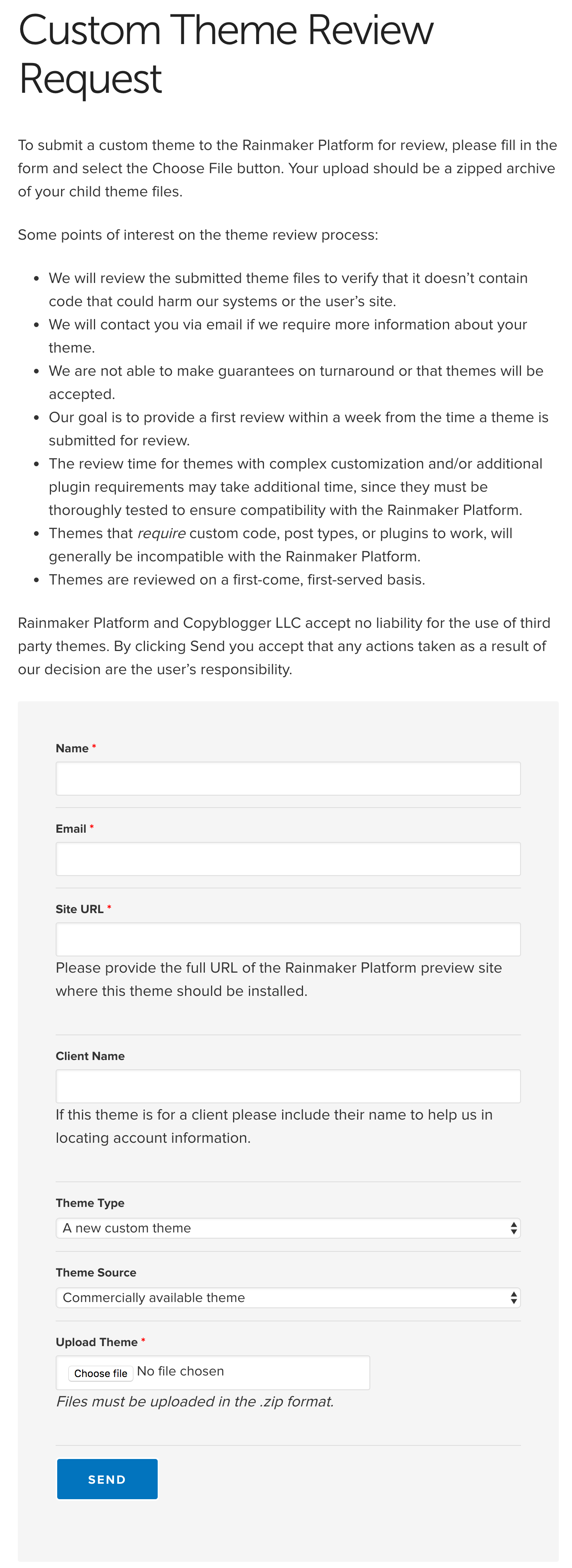
Rainmaker custom theme review
Rainmaker states the approval process takes anywhere from a couple days to “a week,” which was fairly accurate. We generally waited anywhere from a day to a week for every theme update we wanted to make. During site development, this becomes a very frustrating bottleneck, especially if you want to make iterative, sequential, and/or minor changes. In fairness, the process has sped up a bit over the past 12 months, but still slower than the instantaneous updates you have with WordPress. I never had a theme rejected, but I had theme updates get approved that ended up breaking my site, which we had no comprehensive way of testing because Rainmaker didn’t offer a way of previewing changes in their environment prior to submission. So if you make a mistake, your site may be broken for the duration of time between your next submission and Rainmaker approval. There’s no instantaneous option to revert to prior versions as would be the case with WordPress. In fairness, Rainmaker kindly offered me a workaround for this, which was a staging site that duplicated the main functionality of my current live site, where we could test out my code first. However, to make any changes live, we still had to “schedule” the update to go live with the Rainmaker review team, so that presented yet another bottleneck. Moreover, the staging site & live site can fall out of sync, causing confusion or room for error, where it works fine on the staging site, but doesn’t on the live site due to some stray inconsistency.
2. No direct access to files via cPanel or FTP
Your website host (I use A2) should offer FTP or cPanel File Manager access to your site files, which provides a handy way to manage all your content. After all, they’re your files, so being able to access them seems reasonable, right? With Rainmaker, you are NOT given full FTP access to your files. That means you can’t easily or directly tweak your theme or site files. This causes unnecessary complications that make every file-related task take longer because–you guessed it–you have to email in a request with Rainmaker’s support team to make any modifications. For example, if you want to make a quick tweak to the .htaccess or robots.txt file, you can’t. If you want to simply upload a verification file into your website’s root directory to connect Google Analytics, Pinterest, YouTube, or other platforms, you can’t. If you want to update your style.css file after spotting an error on your website, you can’t. Instead, you have to put in a support request, send any necessary files and instructions to Rainmaker, wait for them to approve your change, then wait for them to push the changes out to your live site. So these sorts of simple tasks that take seconds in WordPress can take days in Rainmaker. The difference in convenience is like night and day—many nights and many days in some cases. No file access also means you have:
- No direct access to your content files.
- No way of easily adding/deleting many files at once.
- No way of knowing if unnecessary files are cluttering up your folders.
- No way of downloading a back-up copy of your site’s content on your local drive.
Anything related to files has to be done through the Rainmaker backend or via their support team, which ends up being unnecessarily time consuming and complicated.
3. Convoluted feature activation processes
One of the benefits Rainmaker touts is convenience, including the following: “Mobile Responsive HTML5 Themes, Landing Pages, and Membership Areas … All Without Code. Evolve from “no code” to “no problem.” It’s a bold promise, and one of the reasons why I bought into the platform. I’m a novice when it comes to web design and development, so anything to make my life easier as a user is welcome. So Rainmaker seemed promising. Unfortunately, although inserting shortcodes and arguments isn’t technically coding, you need to have a lot more patience and coding know-how compared to what you need to navigate WordPress. For example, here’s what you have to do to create a checkout page in Rainmaker:  Now, while that may not require “coding” knowledge, I wouldn’t call anything that requires that much explanation, shortcode manipulation, and manual input to be “no problem.” I’m reasonably well versed with basic shortcode usage and page creation (I created my first 2 websites myself) but I found this to be very complicated and prone to error, (e.g., leaving out a single bracket or accidentally using a curly quote instead of a straight quote breaks the code). If you want to customize the checkout page so it doesn’t look completely amateur, you need to add in manual customizations like these:
Now, while that may not require “coding” knowledge, I wouldn’t call anything that requires that much explanation, shortcode manipulation, and manual input to be “no problem.” I’m reasonably well versed with basic shortcode usage and page creation (I created my first 2 websites myself) but I found this to be very complicated and prone to error, (e.g., leaving out a single bracket or accidentally using a curly quote instead of a straight quote breaks the code). If you want to customize the checkout page so it doesn’t look completely amateur, you need to add in manual customizations like these:  Okay, so not TOO horrible. Okay, how about making further customizations . . .
Okay, so not TOO horrible. Okay, how about making further customizations . . .  Now, I’m no advanced coder, but I still consider myself a reasonably intelligent person. I also consider most of my business owner clients really sharp, but I don’t know many of them who would be able to easily decipher this on their own. Even if someone could figure it out, all it takes is one typo to break the whole thing. The idea of “without code” is also a bit of a stretch. That checkout page design is just one of the many knowledge base articles you have to sift through to do anything that utilizes the content marketing functionality. That goes for membership groups, login pages, selective content visibility, etc. It’s all incredibly convoluted, manual, and confusing. For example, controlling content visibility:
Now, I’m no advanced coder, but I still consider myself a reasonably intelligent person. I also consider most of my business owner clients really sharp, but I don’t know many of them who would be able to easily decipher this on their own. Even if someone could figure it out, all it takes is one typo to break the whole thing. The idea of “without code” is also a bit of a stretch. That checkout page design is just one of the many knowledge base articles you have to sift through to do anything that utilizes the content marketing functionality. That goes for membership groups, login pages, selective content visibility, etc. It’s all incredibly convoluted, manual, and confusing. For example, controlling content visibility:  You get the point. All of this has to be entered in manually. Every single time. It’s cumbersome and prone to user error. And after all this, the end result can still end up looking rather amateur. No thank you. I’ll stick with things like Woo Commerce where the process is so much more user-friendly.
You get the point. All of this has to be entered in manually. Every single time. It’s cumbersome and prone to user error. And after all this, the end result can still end up looking rather amateur. No thank you. I’ll stick with things like Woo Commerce where the process is so much more user-friendly.
4. Expensive with quickly rising prices
One of the reasons I considered Rainmaker was the potential savings compared to paying for individual WordPress plugins. However, Rainmaker quickly became more expensive.
- When I joined Rainmaker in Nov 2015, it cost $79/month with the option to upgrade to the “Pro” version for an additional $46/month for a total of $125/month.
- In late 2016, Rainmaker no longer offered the lower tier offering. It cost $145 per month ($125/month if billed annually). The non-Pro plan also disappeared. So whether you want to use none or all of the “Pro” features, you’ll still need to fork over theh full $145/month, which is more than the former Pro upgraded price.
- As of Jan 27, 2017, Rainmaker further increased their prices AGAIN. The monthly price went up +$20 to $165 per month ($145/month if billed annually).
In the past 12 months alone, the monthly fee for Rainmaker has more than doubled from $79 to $165. Yikes.
Now, if you go to the New Rainmaker platform trial site sales page, you’ll see that they claim a $4,600+ per year savings when compared to piecing together the same functionality with paid plugins. Note, this image below was the screengrab I pulled as I was drafting this. The $1500/year has since risen to $1740/year.  Rainmaker suggested fees for “The Old Way” is a slight exaggeration–borderline misleading–especially since some plugins are a one-time rather than monthly fee. I’m no online marketing pro, but with even 5 minutes of quick plugin Googling, you can easily find free or low cost replacements that get your ongoing WordPress fees to be much lower than Rainmaker’s. For example:
Rainmaker suggested fees for “The Old Way” is a slight exaggeration–borderline misleading–especially since some plugins are a one-time rather than monthly fee. I’m no online marketing pro, but with even 5 minutes of quick plugin Googling, you can easily find free or low cost replacements that get your ongoing WordPress fees to be much lower than Rainmaker’s. For example:
- Security– Rainmaker claims $17/month for “security.” I’m assuming they’re talking about preventing malicious attacks or fraudulent logins. Free WordPress plugins that provide 2-factor authentication like Google Authenticator or security against brute force attacks or intrusion attempts like iThemes Security can provide similar if not better protection to secure your site. On WordPress, you can also layer further protections on top of that if you want to be even more secure.
- SEO & Keyword Research– Rainmaker claims $59/month. Yoast SEO, the #1 SEO plugin on WordPress offers the same functionality for free.
- Redirect links: Rainmaker claims $37/month. Free plugins like Quick Redirect can easily handle this.
- StudioPress Pro Plus Pack– Rainmaker says this costs about $500. Well, there are literally hundreds of free WordPress themes out there so you don’t even have to worry about Studiopress. In fact, even the generic 2017 WordPress theme is pretty solid. Alternatively, Themeforest offers plenty of amazing themes under $30.
- Marketing automation: Rainmaker claims this costs $199/month. Well, yes, if you want to go with the most expensive options out there. However, two of the most reputable, popular email service providers, AWeber and Mailchimp, offer automation at a fraction of this cost (<$30/month).
- SSL Certificate– Rainmaker claims this costs $65/year. My host of choice, A2, charges $50 for an equivalent certificate that enables secure transactions (they offer a basic SSL for free).
I could go on. But you can quickly see that Rainmaker doesn’t necessarily offer the kind of savings they’re advertising. Without compromising any functionality, I’m now saving more than $80/month compared to what I used to spend on Rainmaker. Those savings would be around $120/month vs. the latest Rainmaker rates.
5. Difficulty sourcing developers
To make matters worse, because plugins are not allowed, I had to resort to finding developers who could create custom code for me as a workaround to the Rainmaker restrictions. Finding WordPress developers is not hard. If you look on hiring platforms like Upwork or PeoplePerHour, there are literally thousands of WordPress developers. However, when I did a search for developers comfortable with Rainmaker on Upwork, I found zero. Although Rainmaker is built on a WordPress & Genesis platform, even when I found developers comfortable working within the Rainmaker platform (most had never heard of it), in every single case, they got frustrated by the long-winded, cumbersome process of having to manually submit theme updates for every little tweak we made that couldn’t be covered by custom CSS. Even when I found Genesis or Studiopress developers who could be adept at Rainmaker, they quickly got annoyed by Rainmaker’s limitations and restrictions, and walked away because it wasn’t worth their time.
6. No way to upgrade
With other hosting providers, you often have the option to upgrade site memory, speed, or resources. Not an option with Rainmaker. You just have to hope your site works fine within the confines of their platform’s resources. Let’s say your site starts to go viral, or your site ends up demanding more resources (space, speed, memory) over time. You’re locked into Rainmaker’s systems, server speeds, and resources. Granted, I’ve never had any speed issues with my Rainmaker site to-date, but if I ever did have performance issues, I’d be stuck with nowhere to go.
7. No additional plugins allowed
The beauty of WordPress is that you can find an infinite amount of WordPress plugins or add-ons from sites like Envato to enhance and expand your site’s design and user experience as your business needs evolve. Yes, plugins can be hard to find and cause slow your site, but it doesn’t take long to find those that work efficiently. If one really doesn’t exist, you can have one created. When you sign up for Rainmaker, you can’t install any external plugins. Be prepared to work within the confines of their system with no room for expansion or added functionality. If you’re happy with everything Rainmaker offers, that’s okay, but if you have ANY interest in ever extending the functionality of your site beyond what Rainmaker offers, you’ll be stuck. The irony here is that Rainmaker is actually built on WordPress, but they won’t allow you to use any other WordPress plugins.
Rainmaker does not allow you to install any other plugins. No exceptions.
This restriction quickly becomes very limiting and time consuming. For example, I wanted to create some Click-to-Tweet functionality on my site. Instead of just being able to install a simple, convenient Tweetable plugin like Tweetdis to cover off the functionality, which takes a couple minutes to install, I had to find and hire a developer to custom code a workaround shortcode, submit the theme update, and test out the functionality. Then, I manually entered the shortcode and arguments every single time I want to use the functionality. Here’s exactly what this developer told me before I explained how plugins weren’t allowed on Rainmaker: “Joseph, I can create this for you. But to be honest, you would be better off just installing a plugin like Tweetdis that already does exactly what you want. I’m going to end up charging you much more for my time than the cost of the plugin.” Unfortunately, installing this simple plugin wasn’t an option, so I ended up spending much more time and money having this developer custom code a workaround (via shortcodes). I suggested Rainmaker consider integrating this functionality since they’re platform is all about content marketing. Here’s what they said: 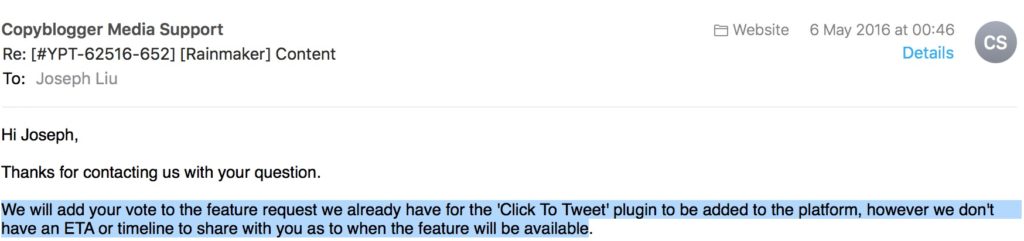 I wanted to install a basic testimonial plugin. Couldn’t do it. I wanted to install an AWeber subscriber counter. Nope. Not allowed. My developer came up with a workaround but required the use of cURL or Python with external APIs. After proposing this to Rainmaker, I ran into more roadblocks:
I wanted to install a basic testimonial plugin. Couldn’t do it. I wanted to install an AWeber subscriber counter. Nope. Not allowed. My developer came up with a workaround but required the use of cURL or Python with external APIs. After proposing this to Rainmaker, I ran into more roadblocks:  You get the point. Whenever you try to do anything that deviates from the built-in functionality of Rainmaker, you’ll run into time consuming, cumbersome roadblocks that leave you wishing you were just on a self-hosted WordPress platform, where you could click a few buttons and be all set.
You get the point. Whenever you try to do anything that deviates from the built-in functionality of Rainmaker, you’ll run into time consuming, cumbersome roadblocks that leave you wishing you were just on a self-hosted WordPress platform, where you could click a few buttons and be all set.
Whenever you try to do anything outside of Rainmaker’s functionality, you run into roadblocks.
8. Limited back-end customizations
This is what the Rainmaker “New Post” back-end looks like: 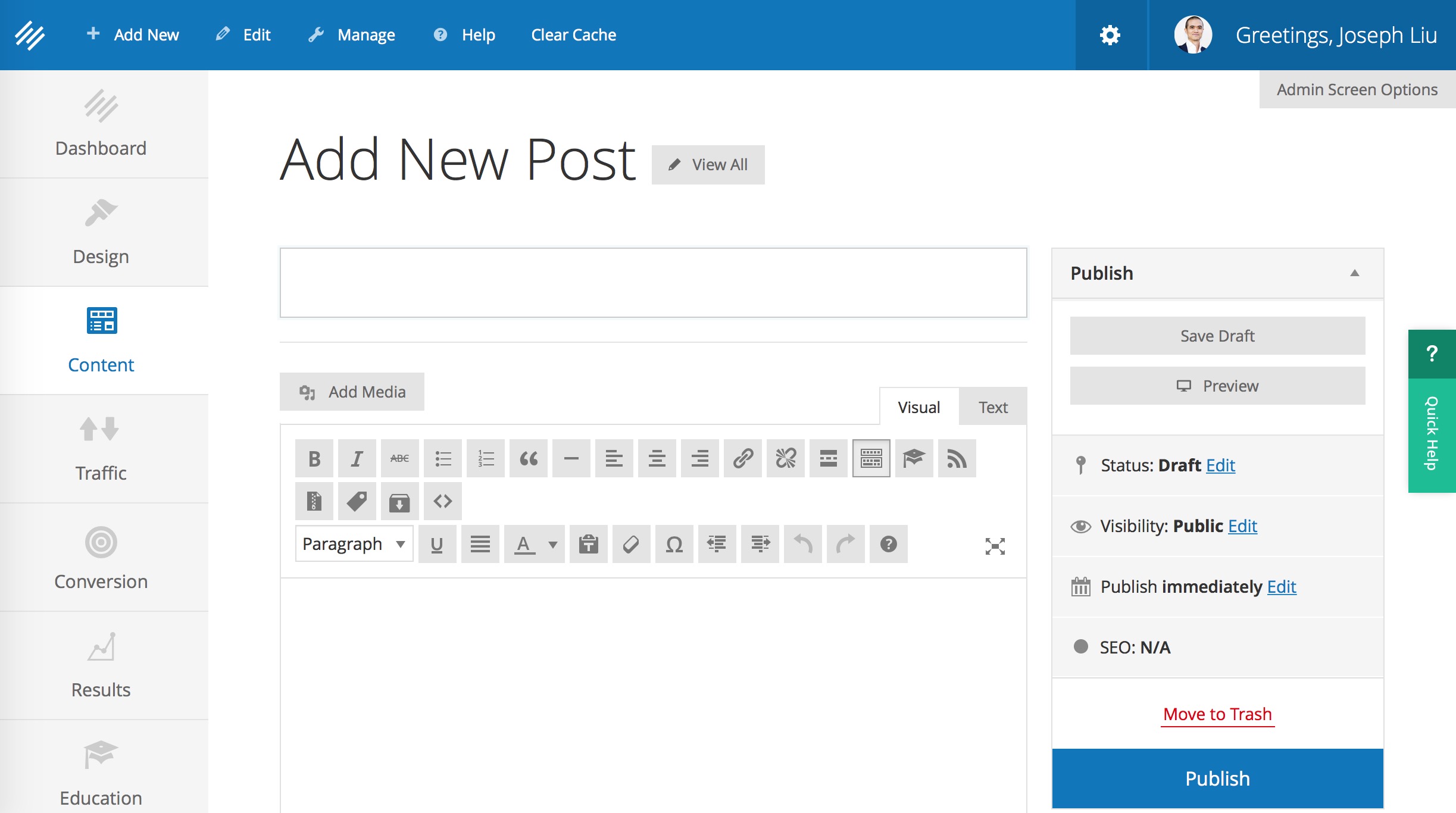 Nothing that different from WordPress. However, if you ever want to add in a new button or adjust the button layout using a popular plugin like TinyMCE Advanced, you can’t. For example, because that Tweetable plugin had to be custom coded, I then had to manually enter in the shortcode syntax and arguments everytime. In WordPress, this can be done by using one of the many shortcodes plugins that integrate simple buttons into the visual editor that automate inserting in shortcodes. I tried to do this in Rainmaker, but that’s a no go . . .
Nothing that different from WordPress. However, if you ever want to add in a new button or adjust the button layout using a popular plugin like TinyMCE Advanced, you can’t. For example, because that Tweetable plugin had to be custom coded, I then had to manually enter in the shortcode syntax and arguments everytime. In WordPress, this can be done by using one of the many shortcodes plugins that integrate simple buttons into the visual editor that automate inserting in shortcodes. I tried to do this in Rainmaker, but that’s a no go . . . 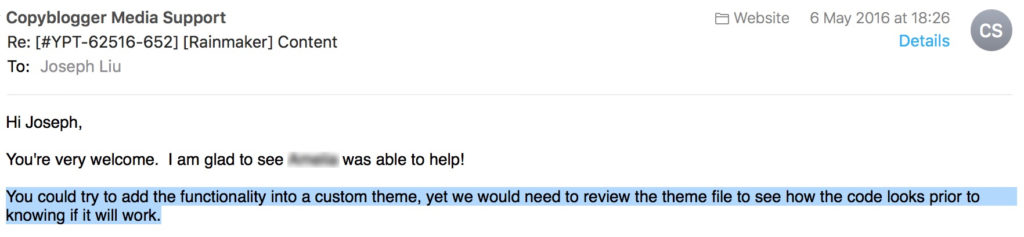 I asked if there’s ANY way I can simplify inserting shortcodes. Nope. Their response summarizes one of the main issues with Rainmaker:
I asked if there’s ANY way I can simplify inserting shortcodes. Nope. Their response summarizes one of the main issues with Rainmaker: 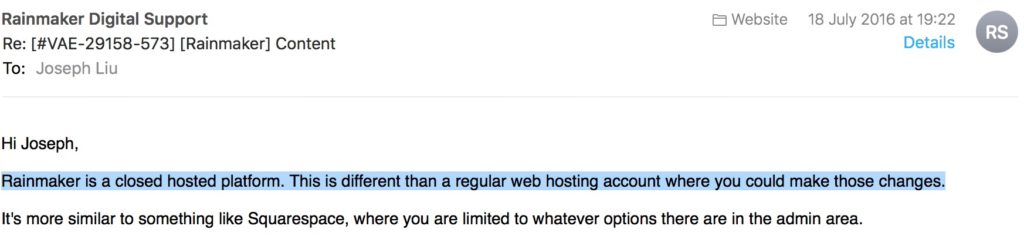
Rainmaker limits you to only those options already in the admin area.
And that really is the crux of the issue here. You can’t easily do anything that goes beyond the preset Rainmaker functionality. Even if you’re willing to jump through hoops, custom development, and endless reviews, you’re stuck with clunky solutions and workarounds that are time consuming and costly.
Can Rainmaker still work for some users?
With these issues in mind, you may be wondering why Rainmaker even exists if it really is so limiting. Surely, the platform must have its benefits, right? Yes. I’ll concede Rainmaker has at least three things going for it. First, I actually found their customer support team to be extremely helpful whenever I had questions, and I will go as far as to say they went above and beyond what I would have expected, especially given the confines of the platform. If you like having access to a support team–albeit only accessible via email, not phone–Rainmaker’s pretty solid. Second, I found the back-end admin interface to be much slicker, modern, and easier to navigate than WordPress’s. The overall navigation is pleasing, and it feels more “current” than the somewhat old-school WordPress design. So if back-end design and simplicity matter a lot to you, you’ll be happy with Rainmaker’s aesthetics. Finally, Rainmaker could work for basic users who don’t want to hunt for plugins to replicate the functionality it already offers out-of-the-box. After all, according to Rainmaker’s own website, the platform is intended to be a “complete digital marketing and sales solution” for the “non-technical content creator and entrepreneur . . . who want to focus on their business, not their technology.” When I left the platform, Rainmaker’s CFO actually wrote me a parting email to gently remind me that “The Rainmaker Platform was designed to meet the needs of online marketers that did not want to spend excessive time in tinkering with the underlying code of their website.” Fair enough. I’m not going to sit here and say Rainmaker is wrong for everyone. If you fall into that camp of people who find an all-in-one, ready-made website solution appealing, you might consider Rainmaker. However, I would caution you to ONLY proceed with Rainmaker if you agree every one these 5 statements:
- “I’m 100% certain my business will NEVER evolve in a way that requires additional web functionality or resources beyond what Rainmaker already offers.”
- “I’m 100% comfortable navigating all the custom codes (examples above) to build my web pages.
- “I’m 100% comfortable with the idea of being locked into a single, closed platform.” (because migrating to another platform later will be a huge hassle)
- “I’m 100% okay with being at the mercy of any price increases Rainmaker mandates as long as my website exists.”
- “I’m 100% fine with not being able to make real-time updates to my site design if I ever need to tweak anything.”
If you’re comfortable with these statements, Rainmaker could do the job for you. However, most of the solopreneurs, freelancers, and business owners I know, including my own clients, have businesses and lives that rapidly evolve, often in unexpected ways. So versatility is often more important than simplicity.
My recommendation: avoid Rainmaker and use WordPress
You can quickly see how these individual Rainmaker issues exacerbate one another. There are numerous other annoyances with Rainmaker (limited podcast stats, outdated social icons, podcast player embed issues, rigid landing page templates, inability to track subscriber sign-ups, etc). I won’t get into these here, but keep in mind that the list I’ve shared above covers only a fraction of the issues I’ve had. If you’re on the fence between Rainmaker or WordPress, as I was over a year ago, do yourself a favor and just go with WordPress. You won’t regret it. And any developers you work with will thank you too. I entrusted my website and content to Rainmaker believing the platform would simplify my life as a business owner and non-technical website user. I thought it would provide a robust, convenient platform that could support my business’s growth. I even promoted Rainmaker on my site’s recommended resources page. Unfortunately, I quickly realized I had made a costly mistake. If I could do it all over, I would just set up a self-hosted WordPress.org site and add in the plugin functionality as my business grew and my needs evolved. I really cannot convey in words just how much Rainmaker distracted me from my business during the past year. I managed to work with a great team to migrate my site to WordPress, but I would have preferred to spend that time building my business.
If I could do it all over, I’d avoid Rainmaker and just go with WordPress.
Although the all-in-one solution Rainmaker offers may initially be enticing to help save time, money, and development hassle, it can end up doing the exact opposite. You can end up wasting time from theme review processes, overpaying for functionality you could cover with less costly WordPress plugins, and dealing with hassle when trying to develop workarounds that fit within the confines of their systems.
I now recommend all my clients avoid Rainmaker and use WordPress instead. If you want to save yourself potential hassle, I’d advise you do the same. Do you have thoughts on Rainmaker vs. WordPress? If so, I’d welcome your views.
June 2017 update: Well, it turns out that Rainmaker is now shutting down its standalone platform offering, now requiring new customers to sign up for its “Digital Marketing Service.” Sounds like a benefit for Rainmaker, but a complete 180 from the initial proposition of providing customers with an easy-to-use, self-managed web platform. Another reason why you should get off of Rainmaker now if you haven’t done so already.
Get my free Wordpress plugins cheatsheet
If you do end up using Wordpress, be sure to download my Wordpress plugins cheatsheet that lists 5 of my favorite plugins to keep your site running efficiently and securely. Some of these functionalities are built into Rainmaker, but others are not.

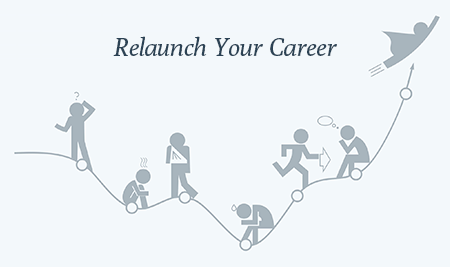


Gidday Joseph and thanks for sharing your thoughts over at https://amodernprofessional.com/rainmaker-platform-vs-wordpress/
Thought I’d check out your post 🙂 I’m glad you have found a platform combo that works well for you.
Looking at your reasons for leaving, I can’t help but think that numbers 1, 2, 6, 7 and 8 are probably all things that you knew or could have known going in? Perhaps they were just more frustrating than you expected them to be.
I certainly agree that some features are cumbersome to use – I wish Rainmaker would stop describing the platform as “point and click” because it creates the wrong impression.
Also agreed that their cost analysis on the sales page is extremely optimistic – I’m sure that they could point to tools which cost what they have quoted, but as you say you can get similar functionality for much less than their sales pitch suggests.
When you talk about “rising prices”, the way it’s expressed sounds little like the actual price you signed up for got raised? As far as I know, if people signed up to something for $X they are still paying $X. However, it’s right that prices have gone up over time, which changes the cost/benefit analysis on the platform.
Either way – appreciate you stopping by and your post. Have a great day!
Chris, thanks so much for your comments. It’s great to converse with someone else with a well-informed perspective on Rainmaker, as it’s been something I really wrestled with so much over the past year. Fair point about some of these issues I’ve raised being things I probably should have understood going into it.
I suppose that’s part of my point here. As someone who didn’t have a comprehensive understanding of all these technicalities that make life more or less convenient, I took Rainmaker’s claims about the “point & click” for granted, assuming they were painting a precise picture of what to expect, which didn’t end up being the case. Part of the reason I wrote this article is because if I–as a non-technical user–was led astray by Rainmaker’s claims about the ease of the platform, I think others may be fall for it too. Their target audience of non-technical folks are exactly the types of people who wouldn’t necessarily know that these features are important to have.
I wish I HAD known about the importance of file access, theme control, etc before I chose Rainmaker because if I had, I would never have gone with them. Struggling with the Rainmaker platform’s constraints actually taught me just how vital these features are. I learned the hard way, so hopefully, this article can save others from going through a similar struggle.
Regarding pricing, I did opt for the Pro upgrade, which I believe did lock me into the lower prices when I joined. However, I actually didn’t realize that no current customers are subject to any price increases, as I assumed that was a one-off offer because that’s how it was positioned to me in 2015. Regardless, any time a platform has continual, exploding price offers, it makes me suspicious. The “get in now before it’s too late” approach to subscriptions makes me a bit wary.
Thanks so much for taking the time to share your thoughts, and I hope the platform continues to serve you well!
Hey Joseph, I’m also migrating a Rainmaker site to WP. I haven’t actually been able to find a guide to migrating FROM rainmaker to WP however. In terms of exporting all the content from Rainmaker, is it as simple as exporting the database and then importing it into a fresh WP install?
If you have a guide on how to do this (or know of one), I’d love to read it!
Definitely thanks for taking the time to write a pretty convincing article!
Wes,
I’m confident you’ll be glad you’ve gotten off of Rainmaker. I’m not aware of a guide on how to migrate from Rainmaker to WordPress. Unfortunately, it’s not quite as simple as exporting your DB then reimporting it into WP. In fact, the process was quite the headache and somewhat painful because I had used a lot of the custom-Rainmaker functionality that simply didn’t migrate over, so my web team had to do a LOT of manual re-creation of my content. It was not fun, and I never want to do it again. However, now that I’ve finally gotten off Rainmaker, I couldn’t be happier, so I would definitely say the effort is worth it.
This is exactly what Rainmaker told me when I asked them how to migrate my site over to WP:
1. In order to make sure that you keep all your data you will need to:
2. Limitations: Keep in mind that the export will not include the theme you are using or any of the Rainmaker features. Content that you have created using the LMS, Portfolio, Podcast, Social Scheduler, Marketing Automation, Memberships and Products, Download Links etc will not successfully import to a website outside of the Rainmaker Platform as the site will require those features to be active on that site.
3. Once you have done the above, you will need to edit your Domain Name Server settings to point the domain away from Rainmaker and towards the server where your site will be hosted. You will need to reach out to your new host for the setting you need to add to your DNS. You will also need to set up any MX records for your email address.
4. Finally, to cancel your Rainmaker account, go to your Rainmaker portal. After logging in, please click the ‘Cancel This Site’ link for your Rainmaker site. Once canceled, you will no longer be billed.
I hope this helps, but if you have any other Qs, just let me know. Happy to help if I can.
Hi Joseph, thanks for sharing your experience.
I am wondering however that you do not mention the Rainmaker LMS option.
Do you have any comment on that and have you a recommendation for WP plugin.
I am solo in a startup and don’t want to pay (at this point) or fiddle with tech and an LMS is important to me.
I am heavily leaning toward the RM platform.
BTW — your review seems the first negative but fair one I’ve read.
Thanks in advance,
Clem
Clem, if you’re leaning toward the Rainmaker platform, I will say that one thing it does offer is the ability to have a lot of functionality built in without having to track down a lot of different plugins or worry about inter-plugin compatibility issues, including LMS. I believe LMS is now built-in functionality because Rainmaker’s gotten rid of the option to go with the non-LMS version (which used to be about $40 cheaper per month). I can’t really comment on the user-friendliness of Rainmaker’s LMS because I never ended up using it. To get LMS working on WordPress, you’ll likely need to use a paid plugin, but it’ll be much less than the Rainmaker fees. Although I’ve not used them myself yet, I’ve heard really solid things about Learnpress, Learndash, and when I launch my own courses on my site in the future, I’ll likely use one of these.
I can assure you that others who have had negative experiences with Rainmaker do exist out there, which I’ve seen come to light on some of social media platforms where I shared this post. However, I will concede that if you search out Rainmaker reviews, many are positive, perhaps driven in part by the fact that Rainmaker users are encouraged to take advantage of Rainmaker’s affiliate referral program.
Full transparency, I have had a couple minor hiccups with getting various WP plugins to play nicely with some custom code built into my new WP site, but those have since been resolved, and even these minor hiccups don’t create nearly the same kinds of headaches the Rainmaker platform created for me. It was a matter of just removing another unessential plugin. As I mentioned in the article, at least WordPress allows you to troubleshoot & fix things in real time. My life is at least 20X easier now that I’ve moved from Rainmaker to WordPress. It’s not even close. After being back on WordPress the past 2 months, I would NEVER EVER go back to Rainmaker. The more I use WordPress, the more I’m convinced Rainmaker is way too restrictive.
If you do go with Rainmaker, just know that you are somewhat locked into their ecosystem from here on out, so make sure you really like the system. Switching out later is a headache and a half.
The LMS feature is outstanding. But it’s really geared for one to a few courses.
Sure, you can do more, but one of the missing features, say compared to LearnDash, is the lack of a filtering feature … a dashboard layout/grid where multiple courses can be filtered.
However, the design and layout of the LMS is elegant.
So who did you use to migrate? We’re in the same frrrrrrrustrating situation as you were in.
Josh, I feel your pain. The hassle & complexity will depend on how much Rainmaker-specific functionality you’ve enabled. The more you’ve enabled, the more complex it will be. I had enabled membership groups, downloads, forms, payments, and protected downloads. After a LOT of searching, I proceeded with hiring a team at Zealous Systems based in India. I couldn’t have done it without them. Having worked with many different development teams for my business, I found them to be professional and capable, although I think we all underestimated the complexity of the migration, which led to some unforeseen delays, and we’re still working out a few kinks. The good news with WordPress is that there’s really a solution for everything, whereas with Rainmaker, that’s not always the case. Good luck, and let me know if you have any other questions.
AUGUST 2018 UPDATE: I can NO LONGER RECOMMEND Zealous for a variety of reasons. Several months into my site being live, a lot of bugs started to show up in the custom coding they did for me, and their client services started to go downhill after some internal reorganisations. I’ve actually decided to no longer do any further work with their team. Those delays I mentioned above ended up being a consistent pattern with their team. I believe I’ve found a better team to handle my website needs moving forward, and after I have some further experience with them, I can try to relay their details.
Hi, thanks for the article. We are having the same problems and are looking for someone to take care of the migration.
Which Rainmaker features where you using)
How much did you end up paying for the complete migration?
Alberto, from what I can see, things with Rainmaker are just getting worse & worse. I’m SO HAPPY I got off that platform. Zero regrets. I just wish I would have gotten off of Rainmaker sooner. To answer your question, I ended up paying about £2000 GBP from start to finish, and it took a solid 3 months to do. I’m sure you could find someone to do it for less depending on the scope of functionality you want to carry over. The trickiest thing to migrate over was the membership functionality. While the team I used was okay (Zealous Systems), I wouldn’t recommend them anymore, as their client servicing and quality of work has not been satisfactory lately. I’m planning to work with another web team to refine a few pieces of functionality after vetting a LOT of teams. If I end up having positive experiences with them, I’ll let you know here.
Joseph, thanks so much for taking the time to write this. I’ve been considering going with RM, and searched for reviews pointing out the negatives of RM because my gut was telling me “something ain’t quite right with this.” One thing for me was that most of the websites I’ve seen on RM look unrefined. Two that seem pretty nice looking are Chris Brogan’s and Chris Lema’s websites. I respect both of them very much, and they both endorse RM. I noticed in looking at the RM Gallery that both of their websites are CUSTOM on RM. That raised a bunch of concerns for me. Whichever way I go, reading an experienced, honest, “negative” review was quite helpful. Wanted to let you know that, as it is clear that you put a lot into writing the post.
Otis, I also looked at Chris Brogan’s site and Chris Lema’s site along with Chris Ducker’s site. (Everyone seems to be named Chris who uses Rainmaker!) After seeing that Chris Ducker’s site was built on Rainmaker, I thought, well, “if it’s good enough for Chris Ducker, it’s good enough for me.” Big mistake. Looking back to when I made this choice back in late 2015, I honestly wish I had never discovered Rainmaker because I’m still dealing with the headaches and complexity it unnecessarily created for me. Rainmaker does come with built-in themes, but they’re all VERY rudimentary & amateur looking, so you’re almost certainly going to need a custom theme if you want it to look non-generic, and that’s exactly where the issues will start to come in. Even Rainmaker will concede that their system is not ideal for customisation.
Just yesterday, I was dealing with an issue on my site that would have taken days to resolve on Rainmaker, and my developer and I literally resolved it in seconds.
If you have any more specific questions, do let me know. I’m happy to let you know my honest thoughts. I feel quite passionately about the importance of choosing the right platform having been through the hassle of Rainmaker. For 99% of my clients, I recommend they steer clear of Rainmaker, but I suppose there could be situations where it could suffice. Proceed with caution though.
Joseph, did you know I almost made that same decision to pick Rainmaker? I have been debating for a while now. Between the Rainmaker Platform or WPMUDEV. Both seem to offer great tools and more than I may ever need with WPMUDEV. I have been wrestling with the idea to just stick with WP and build based on my needs and not pay for tools that I do not use. However when I do the price comparison I know I will get more bang for my buck with WMPUDEV. Now after reading you post I can feel better about my decision. Thank you!
Gabriel, yes, on the surface, Rainmaker can seem quite appealing. But after using the platform for a year, I realized much of what they promised was inflated and exaggerated. Not the point where I would classify their claims as “misleading” per se, but definitely overly optimistic and unrealistic. Also, the price comparisons they make on their marketing page show huge savings vs. other plugins only because they’re comparing to the most expensive alternatives out there instead of the more affordable options that offer the same functionality. You can be much more efficient and precise with your spending when you use WordPress, whereas with Rainmaker, it’s all-or-nothing, so you can easily end up paying for more than what you need or use. Happy to hear you found my thoughts useful. Thanks!
I’ve used both Rainmaker and WPMUDev – and I’m a member of Authority (part of Rainmaker). However, after finding similar issues as Joseph did with Rainmaker (I tried building sites with them twice), I ended up building an Academy multisite using WPMUDEV plugins that goes far beyond anything I could ever have done with Rainmaker.
I recommend WPMUDEV as being worth the money if you plan on building a multisite type network, especially if you are offering courses with a LMS. However, not all the plugins I use are WPMUDEV, and I don’t use their themes, because they were too buggy for me. Overall, I’m happy with WPMUDEV as I still believe I get incredible value for money, I get help from the support team, and/or community when I hit an obstacle (and I also pay that forward to other members, which helps me appreciate that my own skillsets are growing). There is also plenty of training material and mini courses that are included in the monthly membership fee.
If I was to make a comparison of the two, Rainmaker is like going on a fully organised coach tour through Europe – everything is pretty much done for you, but you are limited to what you can see and do along the way. You may have a good time, but you always wonder what more you could do and see if you had a bit more independence. Plus, you don’t always want to do the activities on the tour, or eat all the food at the buffets, so you often end up paying more than you get back.
WPMUDEV, on the other hand, is like buying a old VW campervan and having the freedom to tour through Europe at your leisure… you may need to occasionally go under the hood to do some mechanical stuff, or you may get lost and end up somewhere you didn’t plan to go – but if you need help, there are always someone on the road who has the knowledge to assist you, and you make new friends and have new experiences that help you grow. Most of all, there is satisfaction at building a website that can scale up as your business grows, as well as peace of mind and confidence that you are in the driver’s seat – and not relying on a third party to take you where they want to go.
Thank you, Joseph, for doing this comparison (I found it when trying to find out how much they are charging now), and Gabriel, if you ended up going with WPMUDEV, good luck, and maybe I’ll see bump into you around the membership area.
Deb, thanks so much for your thoughtful insights & input on this. It’s good to get some additional perspective on this topic from someone who’s had development experience across different platforms. Also, your coach tour vs. camper-van metaphor was brilliant! You astutely and clearly illustrated the points I tried to make, but managed to do so efficiently in a couple paragraphs rather than my long dissertation! Thought you captured the difference perfectly.
Joseph, thank you! Your long dissertation is very effective too, and it captured my attention when I was searching for views of Rainmaker. It’s funny, I don’t consider myself being a website ‘developer’ – I’m a writer, book publisher and content marketer by trade. However, after trying to do many ‘coach rides’ on ‘fill in the blank’ platforms and getting frustrated, I have become quite proficient at website development. Figures – I did the camper-van tour through Europe many years ago, rather than the Contiki one.
It’s been interesting looking through your site. We seem to be very like-minded, and not just about Rainmaker. Thank you for taking the time to reply to my comment, and for the generous compliments. Deb
Thank you for your in-depth review of Rainmaker. As someone who has both a WordPress site (for my nonprofit) and a Rainmaker site (for my coaching/writing business), I think there are pros and cons to both. When I decided to overhaul my coaching/writing site, the best quote I got was $7000. That did not include bringing over files that were on my old site (launched in January 2007). I am tech savvy, know basic HTML, and love DIYing stuff — ’cause that’s how I learn. I love Rainmaker:
1. I feel the price is worth every penny as they continue to improve it all the time and value feedback from their customers.
2. The customer service is outstanding. They fix stuff immediately.
3. My site is 100-percent secure. (I’ve had major security issues with my WP site despite ‘preventative’ plug-ins. Now we pay for security.)
4. The LMS is beautiful and easy to use thanks to recent updates. The podcast feature is fantastic, too.
5. BUT what has not improved is RainMail, their email service provider; it has a long way to go before it will be able to compete.
What you choose depends on what you need. 🙂
Andrea, thanks so much for your comments and for sharing your perspectives on Rainmaker. Your site looks great! Very clean & easy to navigate. Nicely done. I definitely agree there are pros & cons to both. Getting your perspective is useful though, as it’s good to have the other point of view. Here are a few of my responses to your points:
1.I feel the price is worth every penny as they continue to improve it all the time and value feedback from their customers.
2. The customer service is outstanding. They fix stuff immediately.
3. My site is 100-percent secure. (I’ve had major security issues with my WP site despite ‘preventative’ plug-ins. Now we pay for security.)
4.The LMS is beautiful and easy to use thanks to recent updates. The podcast feature is fantastic, too.
5. BUT what has not improved is RainMail, their email service provider; it has a long way to go before it will be able to compete.
What you choose depends on what you need. 🙂
Hey Joseph,
Thanks for the review. It was helpful and affirming. I went with Rainmaker (RM) in Oct. 2015. It was $1500 a year and still is for me. I had spent $30K in three years with a web team, but the results were awful.
RM seemed like a good all-in-one solution. And it was. In the beginning. I’ve had them for two years, and my site traffic doubled. I’m about to begin my third year this October.
Now for the problems.
I have found a web dev guy who is going to build me a WordPress site for all the reasons you mentioned. When I began with RM, I was a small-time blogger. RM makes it easy for a small-time blogger to create w/o the hassle. But as your business grows, you must have more adaptability and fewer complications. RM does not offer that.
I’ve been in a “stuck mode” for over a year. I’ve tried two web dev guys, but they promised big but lost enthusiasm when I started sending them my requests for my RM site. The last guy never responded to one request. (Of course, in all fairness, he may have died.)
Because I can’t find a web dev person to help me with my site, I spend more time on the backside of my site than creating content on the front side. If you are a growing biz, you’ll have two full-time jobs: web dev and content creator.
Because I am not super tech savvy, it takes me a long time to figure things out, and I’m worn out from reading all the RM documentation. I decided just to let the minor things stay broken because I don’t have the time to fix them, and the wait time for RM to respond it frustrating
And when they do respond, they typically put me on a list. Honestly, I think RM gives Chris Drucker, et al. top billing because those guys are good marketing for RM. But if you’re a little guy, you go on a list.
I had a minor problem six months ago. They said they would fix it soon. It’s still not fixed. And I stopped asking, choosing to live with the annoyance.
Last month I went with the fundraising team, Mobile Cause (MC). I paid $5K (per year) for their service. Then I found out that they put an iframe in the RM page, which means MC and RM won’t talk to each other. So if a person donates to our 501c3, that information goes to MC, not RM, which means I can’t add them to RainMail or send the new donors all the autoresponders. I could setup MC to do that for me, but I would have two mail services, two sets of autoresponders, and two lists, one for RM donors and one for MC donors.
I think this was when my last web dev guy died. He looked at the problem for a while and then disappeared, so I was left holding the HTML bag.
MC was fantastic! I’ve had five phone calls and numerous emails as they have tried to problem-solve this issue. I received one email from RM saying there is not a workaround, but they will add it to their list. Well, it costs my $400+ per month as I wait for RM to get to it. (Of course, I’m not creating any content while doing my web dev job to problem-solve.)
Because RM would not work with me or MC, my only workaround was to ask for a refund from MC. They obliged since I was only a month into using them.
Today, I sent a list of bug fixes and other problems to RM. I’ve shared my problems, and they are super-nice, but I don’t need nice as much as a website that can grow with me.
I’m sure I’ve lost as much revenue as I have made this year because I’ve spent so much time fixing problems and doing other “non-creative” things that needed my attention. I probably would have stayed with RM if I could find a competent web dev person with a sense of urgency, but I was not able to find one.
I do now have a guy, and we’re working through the specs to build a new site and migrate back to WordPress.
RM is a “stay away” unless you want to be a small-time creator. I’m stuck in the middle, between small and big and that is a bad spot because there is an artificial ceiling that should not be just above my heard. In short, RM is not scaleable. (Again, unless you have someone that can run down all the problems and be patient with the slowness of the process.)
BTW, I trumpeted them when I first came onboard. RM was great, and traffic picked up. Now, I am frustrated.
I do have a large site: 2000 articles, 700 podcasts, 150 videos, fully functional LMS, book store, membership site, forums, and a few other things.
I host my podcasts on SoundCloud because RM did not have the space. I also host my webinars on Vimeo because RM did not have the space. So, I’m paying $200+ per year for two pod platforms on SC, and I’m paying $200 per year for my PRO Vimeo platform. I supposed you could say my $1500 RM site is more like $2000. (RainMail is $40 per month, BTW.)
Peace,
rick
Rick, thanks for sharing your honest and balanced thoughts with us. It sounds like we both had the same start with Rainmaker, where we were initially pleased with the IDEA of Rainmaker, but as was the case with me, it sounds like you got frustrated with the platform.
Your points about the lack of scalability and costly nature of Rainmaker are in line with my own hesitations with the platform. It’s been several months since I migrated my site from Rainmaker onto WordPress, which was as hassle and a half, but honestly, I couldn’t be happier with that decision. I would NEVER go back to Rainmaker now that I see how much easier everything is on WordPress, especially custom development and additional functionality.
Since I posted this, we had a glitch with Authorize.Net. It was not RM’s fault or ours, but only RM could fix it. After a dozen emails (you can’t call them) with several LARGE CAP WORDS, they began to take me seriously.
In the meantime, we lost 20 days of revenue. Meaning, no money was coming in for 2/3 of September. RM was slow and unsure about how to fix the problem. Our entire CID (customer identification numbers) were wiped out with this glitch so nobody could recur during the month.
We are in the process of calling and emailing our entire membership asking them to resubscribe (re-enter their credit card info), so their recurring billing can restart. We’ve lost 50+ members thus far. (If I had hair, I would pull it out.)
Exasperated.
Our new web dev guy tried to work with the process, but he could not work that deep into the RM site. Only RM has that kind of access.
Meanwhile, my guy is building our new WordPress site so we can migrate and move away from RM. (They were nice, and have always been gracious. But when it breaks, you’re at the mercy of their “sense of urgency” and ability to problem-solve.)
My $1500 recurring comes up on Oct, and we won’t be migrated, so I’ll have to pay the cash and then leave a month or so afterward. Not the best timing.
Rick, it sounds like things have started to go downhill for you with Rainmaker. While not quite at the same level of impact you’ve experienced, I also had a very rapid downward spiral with Rainmaker that quickly accelerated. Again, I think with Rainmaker, when it works with the limited, basic functionality it offers, everything’s great. But if any glitch comes up, or if you want to gain a bit more control of anything, the wheels start coming off. Quickly.
I know how painful it must seem to migrate off Rainmaker, but I really think you’ll eventually feel like it’s one of the best business decisions you’ve made. I would suggest writing to Rainmaker now to at least float the idea that you might be leaving the platform, to lay the groundwork for them hopefully giving you a prorated refund. I found them to actually be quite amenable & helpful when I decided to leave, although they did not refund me the optional LMS upgrade I had paid for and never used, which I thought was poor form, and in some ways, led me to write this post (out of principle). I’m pretty sure the revenue Rainmaker has now lost from readers here who have now said, after ready my post, they won’t go with Rainmaker far exceeds the small refund they could have simply provided me.
Hey Joseph – I have been reading your post and the comments for the past week. I’m really struggling with Rainmaker vs. WordPress decision, and I’d truly appreciate your insights (even though you’ve written in quite a lot of detail). I’m setting up an online business for the first time, and I’ve tried my hand at wordpress. Frankly, I struggle with getting the basic stuff to look as good as I want. I think that’s more of a behavioral issue than anything else, but I find myself technically challenged on that too.
Coming to Rainmaker, I joined a short while ago, and found it still relatively easier (as I did not have to hunt for plugins and did not have to worry about back-ups and things like that) to set up and get a good looking consistent site functioning. However, it’s a bear to have to read that documentation to figure out how anything works.
I’m wondering, even if I have any aspirations of scaling, would I rather move away from the platform and stay with wordpress? Does the math work okay even if I were to hire some wordpress help to make my site work just the way I want to?
Aswin,
I’m glad you found my post to be helpful to you. My suggestion is to steer clear of Rainmaker. I also spent a lot of time at making a decision between WordPress vs Rainmaker. I debated it a lot internally myself and also with my developer at the time. For me, my decision around my website was such an important one because I had plans to create a lot more content, both written blogs, and more importantly, online courses and podcasts come all of which I have since created. So it’s a very big and important decision.
As you probably read an article, I’m not super technical, but I would also consider myself reasonably adept at learning some of the basics behind web creation. Although I hear your point about Rainmaker being the all-in-one-package where you don’t have to spend your time hunting for the perfect plug-ins, and you also don’t have to worry about plug-in conflicts, once you get your system set up on WordPress, you will be very happy you’re not at the mercy of the functionality predetermined for you by Rainmaker. I think it really comes down to the philosophy behind Rainmaker, which is a one-size-fits-all approach to web design and development. The problem with that is that if you ever want to do anything outside the bounds of what Rainmaker has guessed would be best for you, you will be stuck.
I left Rainmaker earlier this year, and my only regret is not making the move earlier.
I ended up hiring a team to redevelop my website on WordPress, and I think I’ll end up breaking even in terms of development versus ongoing Rainmaker fees, and by next January, I’ll be in a situation where I’ll end up saving about $40-$60/month, so it quickly pays off.
I would never go back to a limited system like Rainmaker. I mean NEVER. As you can probably tell from my website, my core business is not focused on these sorts of online web development discussions. I’m a career & personal branding consultant. But I had such a terrible experience with Rainmaker, that I felt compelled to share my views because I work with a lot of small business owners who are wrestling with which platform to use. I really don’t want other people to make the same mistake I did.
Also, it’s worth noting that Rainmaker has evolved over the past few months, moving further away from hey web builder platform to more of a managed, agency-driven solution, which I would imagine drives up the costs even more. I’m speculating, but I would imagine that Rainmaker we’ll continue to get more and more expensive, not only because they have increased overhead from bringing on a digital agency, but also because I think fewer people are signing up for the platform than they had anticipated. Again, I’m just speculating. In the end, it is really your choice, but just keep in mind that if you decide to go with rainmaker, moving off of that platform will be a headache and a half. However, if you go with WordPress, and you really and the finding that it is too cumbersome, you can always migrate over to Rainmaker.
I have been working with a client using the Rainmaker platform and after spending a month designing ONE PAGE I have asked them twice to consider switching platforms. Do you have any suggestions on getting them to see the problems I’m facing… all of which you outlined well in your article. BTW, I have sent them this article to express my sentiments of Rainmaker.
Josh, my developer at the time also found Rainmaker incredibly frustrating, and I eventually followed his honest opinion to move off of it, although it took a while to convince me because I’d already invested so much time & effort into the platform. The switching costs are high too. My suggestion is to clearly illustrate the differences in your time, effort, and fees between developing for Rainmaker vs. WordPress. I’d say the most compelling to me would be if my developer were to tell me something along the lines of it costing X amount of time & money on WordPress and 10X time & money on Rainmaker. And definitely share this article with your client and tell them it’s worth the read. I’m now coming up to a year after making the switch, and every time I touch my site now, I’m so thankful I got off of Rainmaker. I would NEVER go back to Rainmaker under ANY circumstances.
I love Copyblogger products like the Premise plugin & now I keep using premise. But when they launched the Rainmaker Platform & I’ve tried the trial version–I think like WordPress but more spesific only for marketers. I saw Rainmaker’s pricing plan. OMG verry expensive $1,5K/year. Not good for me.
I build my web business using a: free theme, landing page, hosting, security, SSL, domain, membership, all for $150.
Fajar, you make a very good point about the fact that you can build a decent website with minimal one-time fixed costs without spending a ton of money by focusing on investing in the basics. That’s one of the reasons why Rainmaker made no sense to me. The idea of paying an ongoing subscription doesn’t make any sense when you can do what you do did and build it on your own. Thanks for our input!
Your post, and especially others’ experiences, are eye-opening. I don’t even want to say how long I’ve struggled along with RM. I have a much better deal than others here as an early-adopter. But it’s been painful. I thought they’d work things out.
Now that they offer full-service RM sites, I feel virtually ignored. I’m having problems with paying customers due to RM problems, and their lack of support. It’s an embarrassment to me and my business.
Can’t wait to start over!
Louise, all I can is that I’m sorry to hear you made the same mistake I initially did by going with the Rainmaker Platform. It’s not been nearly a year since I went through the expensive, arduous process of migrating off the Rainmaker Platform to WordPress, and there hasn’t been a single day I’ve thought about ever going back to Rainmaker. Rainmaker is a disaster platform, with processes that have clearly not improved over the past year since I left based on all the comments here.
My strong suggestion is to get off sooner rather than later because the longer you’re with Rainmaker, the longer you’re burning money with the monthly service fees and the higher your switching costs will be with every day that passes. It’ll be a hassle and a half, but I’d do it before things get worse with Rainmaker. I used Zealous Systems to handle my migration. My understanding was that my migration from Rainmaker was the first they did, so they should be well positioned to handle it for you given the fact they worked out all the kinks during our migration project. Good luck to you.
August 2018: I can no longer recommend Zealous. They have told me they don’t do one-off projects (only maintenance contracts), and their client servicing and work quality have not been satisfactory lately, so I’m moving away from them and telling people to steer clear of them.
Hi Joseph, Jelle from the quote here! Would like to add that I submitted that testimonial 1) after just a few weeks of using it, and 2) with a very basic consultant site with just a few pages. Have since further explored it and am increasingly dissatisfied with functionality, adaptability and support. However I do like the LMS. Thanks for the review, definitely made me re-consider carrying on. The WP space has become a lot more sophisticated too since 2014 I imagine.
Jelle, great to hear from you! I appreciate you taking the time to give us your full opinion of Rainmaker even after they decided to use that snippet from your original testimonial. It sounds like you’ve also become dissatisfied with the functionality. Have you considered asking Rainmaker to stop using your quote since it clearly doesn’t represent your full views?
Thank you for writing this article! I have had a RM site for six months and recently canceled it. I spent way too much time fiddling around trying to figure out the RM site design “how to’s.” I asked for a quote consultation to just have everything set up for me, and I got the worst experience. The RM consultant had no empathy for website goals and just told me that it would be very expensive even though I asking for site design within the platform’s standard capacity. It was a complete waste of money for me.
Dan, I had a similar experience spending more time going through Rainmaker “how-to” online documentation vs. my actual site building. I had a horrible experience trying to navigate the cumbersome shortcodes of Rainmaker. I found it to be an utter waste of money and time. The only benefit for me was being 100% certain now that WordPress is the way to go instead of these services that claim out-of-the-box, ready-to-go solutions.
Hi Joseph.
I think there are a lot of newrainmaker users not happy for the same reasons as you. I mean, I should know I have a big problem with the platform since I had to google “why NewRainmaker isn’t that good” and found your article. That’s tells you something doesn’t it?
I fell for the high hopes and marketing of the platform. Got sucked in by being grandfathered into the low initial price when it was launched. I still only pay $95USD monthly.
But I have to tell you, I want to build a food recipe site, and the royal pain in the ass it is to try and figure out how to do JSON-LD structured data with Google tag manager for the recipe format has wasted my time. I’ve probably wasted $1000 worth of my own time alone….and before I knew it I was trying to learn JavaScript. In contrast, a WordPress plugin for $8/month would do everything and more than I need. Oh wait, can’t use ANY plugin on NewRainmaker.
I’m luckly I don’t have enough content in newRainmaker, so the switch will be easy….they only thing really delaying my switch is the fact that I’ll never pay for NewRainmaker price increases because I was in at the ground level.
But, that just feels like gold plated handcuffs. I gotta take them off once and for all.
Fred, with each month that’s passed since I wrote this article in early 2017, I’ve noticed Rainmaker is continuing to devolve, as I still remain subscribed to their newsletter. With each piece of news that trickles through about them shifting toward being a “digital service,” to incremental improvements that are long overdue, I’m SO THANKFUL I got off the platform when I did.
Being on WordPress has resulted in a few minor hiccups (e.g., getting plugins to play nicely with one another), but at least I know my Developer can always find a solution, or we can simply turn to another one of the thousands of plugin solutions out there.
I hear you about the fact that Rainmaker’s incompatibility with plugins is a HUGE miss. I found it to be one of the main limitations of the platform. My developer also wasted a lot of time & money trying to come up with workarounds, but the hassle was indescribable.
Definitely switch now. You won’t regret it.
Add me to the list of former Rainmaker customers who finally caught on that they aren’t the future.
I signed up right before they announced the Nimbus acquisition so I thought I’d give it a little time and see if the promised “as we add features for high paying clients, they’ll trickle down to you” would be fulfilled.
*Spoiler alert* Nothing was ever added. Nothing ever improved. Technology flying by and I was unable to compete, but I was paying a lot more than others.
I was in the same boat as Fred, needing recipe schema data to get good google search results. I got it added to one page after a lot of trial and error (and searching through broken code for errors) and decided this was for the birds when a plugin would do it for me.
I’m happily on regular old WordPress now, and I’ll add either Teachable or Thinkific to round out what I need for my site.
Philip, welcome back to WordPress. Sounds like Rainmaker failed to meet its promises to you too. To date, Rainmaker has been one of the most disappointed services and service providers I’ve signed up for since starting my own business five years ago. Getting off of it was something I should have done a lot earlier, and like you, I couldn’t be happier being back on WordPress. Good idea about Teachable or Thikific. I’m thinking about adding LMS to my site too, so I’ll be curious to hear what you think of either add-on. Thanks for weighing in.
Hey Joseph
Thanks for the post.
I’m trying to migrate off of Rainmaker to wordpress also. I have a pretty simple site. No membership or courses or advanced features. Just bunch of article pages and blogposts, though it does have a custom-coded theme.
I’m trying to migrate off RM to wordpress in the most inexpensive way possible, since I’m about to do a rework of my whole situation over the next half a year. So I’m looking for a quick and inexpensive solution.
Any suggestions?
thanks
Andrew, moving off of Rainmaker is a good idea, and I’m glad you’re doing it. If I understand you correctly, you just have pages, posts, and a custom-coded theme, right? Unfortunately, I don’t think there’s a clean way to just “migrate” your theme from Rainmaker to any other platform. I’d say you just need to find a technically-competnent web development team that can migrate your content over and recreate your custom theme. If you want a recommendation of a good one I trust, just let me know.
If you let Rainmaker know you want to migrate off, they’ll send you some instructions.
It’s been a couple years since I was with them, so things may have changed, but here’s the rough steps they shared with me:
1. In order to make sure that you keep all your data you will need to:
– export a copy of all your content from [Content] > [Import/Export Tools]
– export a copy of your custom CSS, if any from [Design] > [Custom CSS]
– copy any custom scripts from [Design] > [Appearance] > [Scripts]
– make a copy of all your widgets from [Design] > [Content Areas]
– export your styles settings from [Design] > [Styles] > [Settings] > [Data Export] – in case you have any custom styles created
– create a backup of all your downloads and media files (I enabled FTP for you and you can see the access details in your Account Portal)
Your FTP Credentials are available in your Rainmaker Account Portal:
– Login at: http://my.newrainmaker.com/portal/
– Click on “FTP Settings”
Note your information:
– Server:
– Username:
– Password:
The export will not include the theme you are using or any of the Rainmaker features. Content that you have created using the LMS, Portfolio, Podcast, Social Scheduler, Marketing Automation, Memberships and Products, Download Links etc will not successfully import to a website outside of the Rainmaker Platform as the site will require those features to be active on that site.
2. Once you have done the above, you will need to edit your Domain Name Server settings to point the domain away from Rainmaker and towards the server where your site will be hosted. You will need to reach out to your new host for the setting you need to add to your DNS. You will also need to set up any MX records for your email address.
e.Finally, to cancel your Rainmaker account, go to http://my.newrainmaker.com/portal/. After logging in, please click the ‘Cancel This Site’ link for your Rainmaker site. Once canceled, you will no longer be billed.
Hi Joseph,
Wow I really wish I’d found this post earlier. I think it was back in 2015 that I already had some issues with the platform. Good faith, soon to transform in a complete bake-in into their system has kept me there for three years. Now, I’m finally mustering up the courage (and resources) to pull the plug.
The content, cumbersome exports and incompatible LMS I’ll get over. Worst comes to worst I can just rebuild my whole site.
The thing I’m really stressing over though, are paying customers. Those that have paid to be able to access premium content, but -even worse- those are are doing so on a recurring basis.
Did you have those issues too and would you maybe have any recommendations about how to move away (premium)members and make sure they keep both their access levels and their active payment profiles?
Cheers, Coen.
Coen,
I know how much hassle this can be, but it absolutely can be done. My recommendation would be to outsource it to a capable team who can help you rebuild the membership functionality. I had a team try to custom code membership functionality, but it was a mess and a half, so I wouldn’t recommend that approach. Having done a LOT of research into it myself with various teams to recreate comparable, versatile membership functionality, I’d recommend going with an existing, popular WordPress plugin like S2 or Restrict Content Pro (what I now use on this site). Although more expensive, I went with Restrict Content Pro because the plugin is much more versatile, and because I wanted a long-term solution I wouldn’t have to change as my business grew.
If you would like to connect with a web development team that very astutely handled my membership migration web development team that charges reasonable fees, I can wholeheartedly recommend RadixWeb. If you need a contact there, I’d be happy to put you in touch with my point of contact Yash at Radix to see if his team has capacity to help you.
Finally, just some parting thoughts here. My view is that you should definitely get off of Rainmaker. The sooner the better. It’s a headache and a half. Yes, there are huge switching costs, but I believe the switch will be worth it for you in the long run. WordPress is so much more versatile. There will never be a perfect time to switch, but every day that goes by will make the switch harder for you b/c you’ll become more entrenched in the closed Rainmaker platform.
Hi Joseph, great article.
Not long ago, I, too, was impressed with what Rainmaker held out as its virtues over WP. So much so, that I have my CTO cornered more than once, me wanting to move a number of our incubations onto the Rainmaker platform, as it seemed to be all-singing, all dancing.
At the time, budgetary (and therefore, Board pressures), prevented this from happening. As it turns out, and from what has happened to Rainmaker since, this was a very good thing.
As an x-PC user that went to total Mac ecosystem some time ago, I can appreciate your analogy as well.
WordPress continues to be our main platform, though it still has its downsides, but at least 99% of challenges in WP can be fully managed or at least mitigated effectively.
Great article, thanks again!
Ron
Ron, I can tell you that you should absolutely consider those budgetary blockades to have been a blessing in disguise. I still get the Rainmaker newsletter, and it seems like things have considerably devolved further there.