Shortly after leaving the corporate world behind to start my own business, I realised all the systems we used at work were no longer at my disposal, leaving me in my home office to feel rather disorganised. I was tracking tasks using Apple Reminders, random to-do-lists and lots of checklists on Post-It Notes. My notes were scattered across random notebooks and my iPhone notes app. Managing projects was a mish-mesh of calendar reminders and timelines kept in a clunky Excel document. And communicating & document sharing with contractors and freelancers outside my business were confined to email or their online platforms like UpWork and Fiverr. Basically, a huge mess.
Does this sound familiar?
With a couple big side projects on the horizon, I realised my existing system just wouldn’t do anymore.
So last month, I went on a rather epic journey to figure out which tools would help me collaborate, communicate, and organise my work & life more efficiently & effectively. I decided to invest some upfront time researching & asking around to find the best tools to hopefully save me time in the longer term. And now, I’ve found a handful that really work for me.
Here’s my compilation of the free apps & tools I now use to help me stay organised & get stuff done . . .
[Updated Jan 2021, First posted Aug 2015]
Disclaimer: Some links below are affiliate links. However, these resources and tools are some I’ve used myself, and I genuinely believe they’re helpful.
Recording notes
- Evernote– To put it simply, Evernote absolutely rocks. Evernote allows you to replace all your physical notebooks with a searchable, virtual notebook with optical character recognition (OCR), which you can organize any way you wish. I began using Evernote in 2008, shortly after it was released to the public, and it’s one of the most useful tools I’ve found to seamlessly sync across all your devices & integrates with your browsers. I use it as a virtual business card Rolodex, idea repository, place to keep my favorite articles, books I want to read, movies I want to watch, product wish-list, recipe book, and travel journal. Absolutely love it.
Planning daily tasks
- Trello– Great for to-do lists and visually managing your tasks. Trello is one of those tools that has really revolutionized my day, helping me get organized, be more proactive rather than reactive, stay on track with goals, and approach each day with more intention. Before discovering Trello, there were days when I felt like I’d been busy “working” all day, but unsure what I actually accomplished. With Trello, I now take 10 mins at the start of each day to visually plan out what I wanted to get done before starting any work. I use the pumped-up kanban method outlined in Tim Maurer’s Forbes article. Also, if you’ve ever used Post-It Notes to organize your ideas, Trello works in almost the same way, allowing you to move ideas around and group them on screen.
- The major limitation with Trello right now is that you can’t use it when offline nor does it have a desktop app (as of 2015).
- Update Feb 2017: Well, the mobile Trello app now seems to offer offline access. Well done, Trello!
- Update Sept 2017: Trello now indeed DOES have a desktop app! Hooray!
Keeping to-do lists
- ToDoIst–When I first wrote this article in 2015, I found ToDoIst a bit buggy and limited unless you opted for a premium plan. However, since then, the app has dramatically improved. Todoist is now my go-to checklist app where I create checklists, organized by project and date. Works seamlessly across desktop and mobile, and allows offline usage. I migrated over to Todoist after being a loyal user of Wunderlist for years, but Wunderlist shut down in 2020 after Microsoft acquired them in 2015.
- TickTick– Great for keeping basic task lists and sub-task lists, which you can organize by folder. Also cross-device across desktop and mobile. However, I find it to be less powerful and customisable than ToDoIst.
Managing long term projects & collaboration
- TeamworkPM– The winner after a very I searched long & hard(*see full list below) for the right platform that offered the level of project management functionality I could find
- Runner up: Asana– Everyone talks about how great Asana is, and based on their 50K+ Twitter followers, they’re more popular than TeamworkPM. I admit the interface is cleaner than TeamworkPM’s. However, I just couldn’t get past the fact Asana does not allow start dates, nor native support for Gantt charts, and no option to show subtasks when viewing your project overview). You can use an add-on app like Hill88, but this is only for iOS, not desktop.
- 2nd runner up: OmniFocus for Mac. What’s good is that you can use this when you’re offline. What’s bad is that it’s basically a desktop app with no web-based equivalent or option of sharing with non Mac users.
Communicating with others
- Slack– Great for consolidating conversations into one place. Check out this Medium article to find out why Slack is taking off like a rocket ship, and why you need to use it NOW. You can use this unique link to receive $100 credit when you sign up.
Creating project timelines
- GanttProject– decent alternative to Microsoft Project (although not quite as user-friendly), allowing you to create Gantt charts and task dependencies.
Sharing screenshots
- Monosnap– Especially when I’m working with my web-team, I often need to share and annotate screenshots of exactly what I’m seeking on my screen. Instead of emailing actual screen images, which takes time & extra webmail space. I like Monosnap because it offers a desktop app, and it allows for easy annotations and sharing.
- Snaggy (runner-up)-Snaggy allows me to easily take a screenshot, paste it into Chrome, annotate it, then share a unique, permanent URL that’s sharable with anyone.
Sharing files
- DropBox– I set up private shared folders with clients for document sharing, and I also use this to share documents with freelancers & contractors. Super easy to share links & large documents, especially when you install the Desktop app.
- Runner up: Google Drive– A close second to DropBox, but it takes a couple extra steps to view documents in their native (not Google docs) format.
Conducting surveys
- Surveymonkey for complex surveys- The most robust, yet simple survey building tool out there I could find. Offers more survey types than I could find in other solutions.
- Typeform for simple surveys- If you have a very simple survey, or if you want to create a beautiful survey that’s more visual (& in theory, more engaging).
Legal Docs
- Docracy– Instead of having people print, sign, scan, and email back legal docs, Docracy offers free online legal templates, and a streamlined, simple way for people to sign documents online and allow you to store & access these docs in one place online. I use this for my podcast guests’ audio release permissions and client contracts.
Managing emails
- Mac Mail- Since I first started to seriously use email back in 1995, I’ve always used some sort of mail client instead of logging on directly online. It’s easier to organize folders, and most important, I can write & queue emails when I’m offline (like on plane rides) which then send once I’m reconnected. I used Outlook for the longest time until it crashed on me. I switched to Mac Mail a couple of months ago, and I’ll never go back.
Hosting meetings
- Zoom– I’ve used Zoom since 2016 as my go-to application for client calls, podcast recordings, and webinars. I’ve always found the platform incredibly simple, professional, and versatile, providing a more professional user experience vs Skype, which is what I used to use before discovering Zoom.
- Skype (runner up)- Although I used to use Skype religiously for client calls and podcast recordings, I’ve almost completely migrated off the platform now for hosting meetings because I just find Zoom so much more versatile and professional feeling. I also find that I get spam invitations quite a bit on Skype these days.
Instant messaging
- Skype– Although I no longer use Skype for videoconferencing (if I can avoid it), I do still use it as a primary form of communications with my web development team, especially if they just need to send me a quick message.
- HipChat– While I use Viber, Whatapp, and iMessage in my personal life, for work projects, I use HipChat. You can set up private chats or “rooms” for group chats.
*Other project management & collaboration tools I explored, but ruled out.
- 2-plan.com– a bit too complicated, old, not updated in a while
- Aeon– $40
- Any.do– a bit too simple
- BaseCamp– $20/mo
- Flow– $19/month
- Gantter– feels clunky & old, broken
- HiveFlux– free for 2 project, 3 users- no easy way to manage date shifts
- Instagaant– integrates with Asana, but rather clunky
- Omniplan– $199- everyone would need a Mac
- Podio: $9/month
- Producteev– free, also has desktop program, can’t reorder tasks, can only sort. Trello more user friendly, only free up to 2 users. Discontinued as of June 2018.
- Proofhub– $20/month
- Quip– has desktop app, a bit too simple. Kind of like a document sharing & mark-up tool
- Redbooth– Free plan supports 5 users and supports upto 5 projects. $5/month. Doesn’t feel robust
- Redmine– no, a bit too basic
- Smartsheets– $14/month
- ToodleDo– a bit antiquated
- Wrike– allows Gannt Charts, free with paid Not a bad option, but Teamwork felt more robust & intuitive with Gantt charts
Over to you? Which tools do you use for your day-to-day work & life? What has made your life easier? Anything I’ve missed?

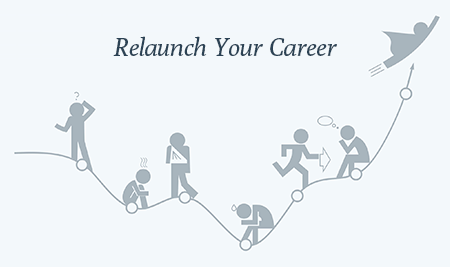


Thank you for such a good and comprehensive post. To answer your questions – I would love to add Kanban Tool (https://kanbantool.com/) to the list. It is a great app that is primarily used to organize tasks and projects. Its great advantage is graphics, the whole system is very visual, so it’s easier to keep track of everything.
Thanks for suggesting this tool. Having checked it out, I still prefer Trello because, amongst other things, it provides you with more than just 2 board with the free plan.